- Login to the control panel here.
- Click on the server you wish to access.
- Locate Settings in the navigation bar.
- Here you can find your username, host, port and protocol, if you haven't created a password yet you can find it in the mail called "New product | Information"
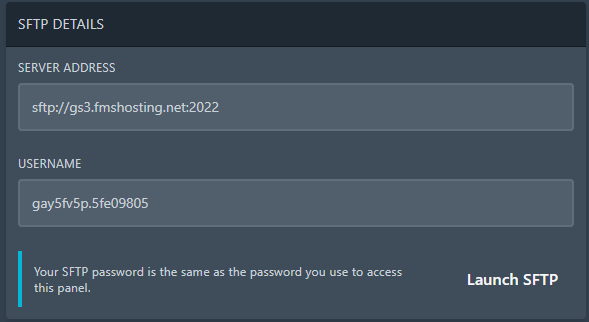
In this example you can se:
sftp://gs3.fmshosting.net:2022
File protocol: SFTP
Host name: gs3.fmshosting.net
Port number: 2022
Username: gay5fv5p.5fe09805
Password: Is what you use to the panel
If you have any further question or require assistance, please contact us at:
https://billing.fmshosting.net/submitticket.php

